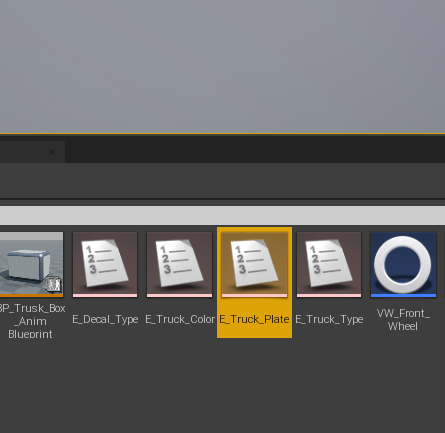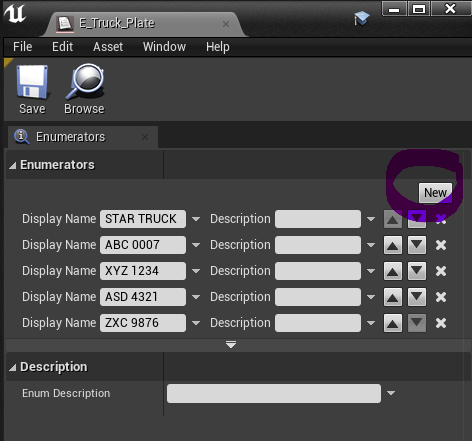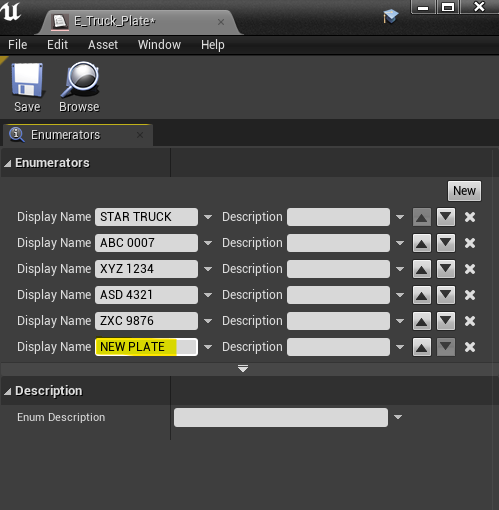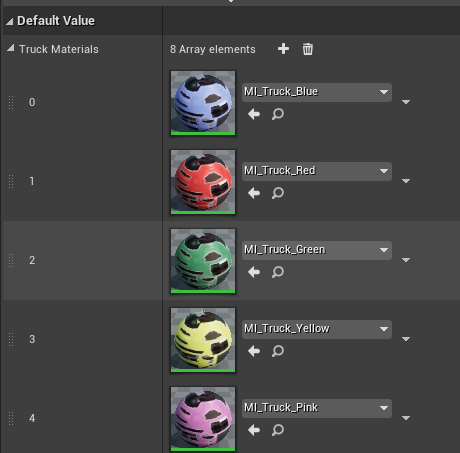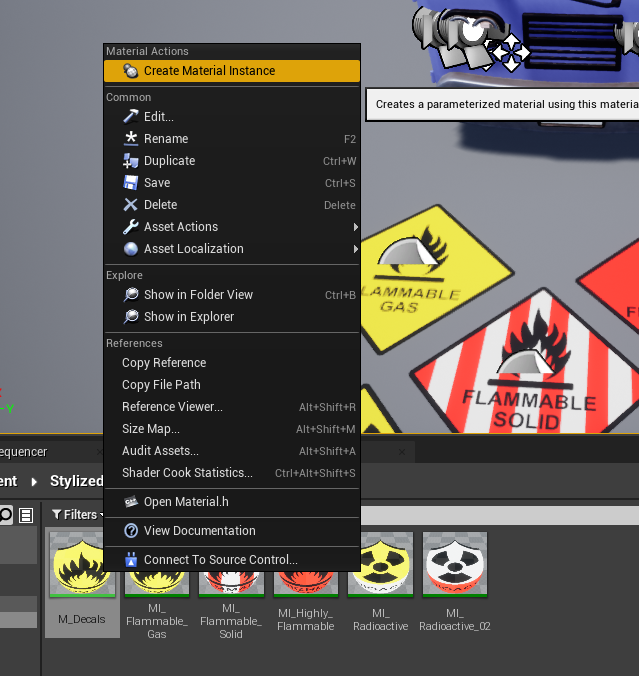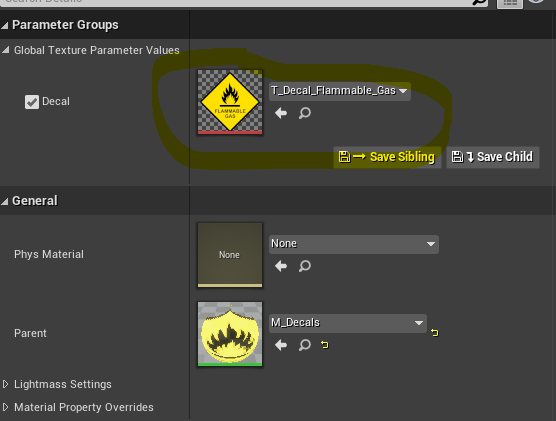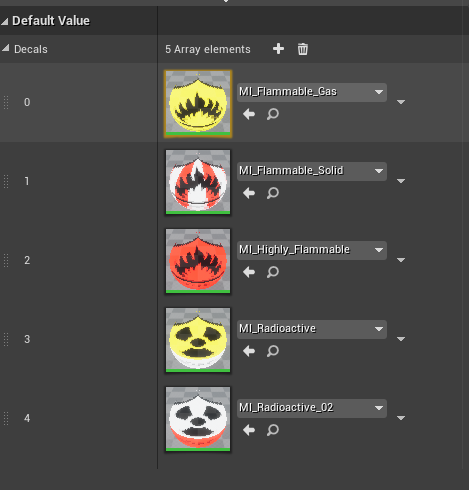DOCUMENTATION
Stylized Truck Pack
TECHNICAL DESCRIPTION
Includes:
- 1 Truck
- 1 Gasoline Tank
- 1 Box
- 1 Trunk
- 5 Decals
All models are complete on every side, you can flip them, rotate and do everything you want, there are no missing faces/polygons on the bottom.
Pack contains a drivable Stylized Truck model with Gasoline Truck, Box Truck, and Trunk Truck options. Suitable for PC/Console ready to use.
Features:
- Overview Map: Yes
- Number of Unique Meshes: 11
- Collision: Yes, Automatically Generated
- Vertex Count: from 328 to 38952
- LODs: Yes, Automatically Generated.
- Number of Materials and Material Instances: 29
- Number of Textures: 34
- Texture Resolutions: 1024x1024 to 4096x4096
- Texture Style: PBR
- Number of Blueprints: 12
- Input: Keyboard, Mouse
- Supported Target Build Platforms: 4.26+
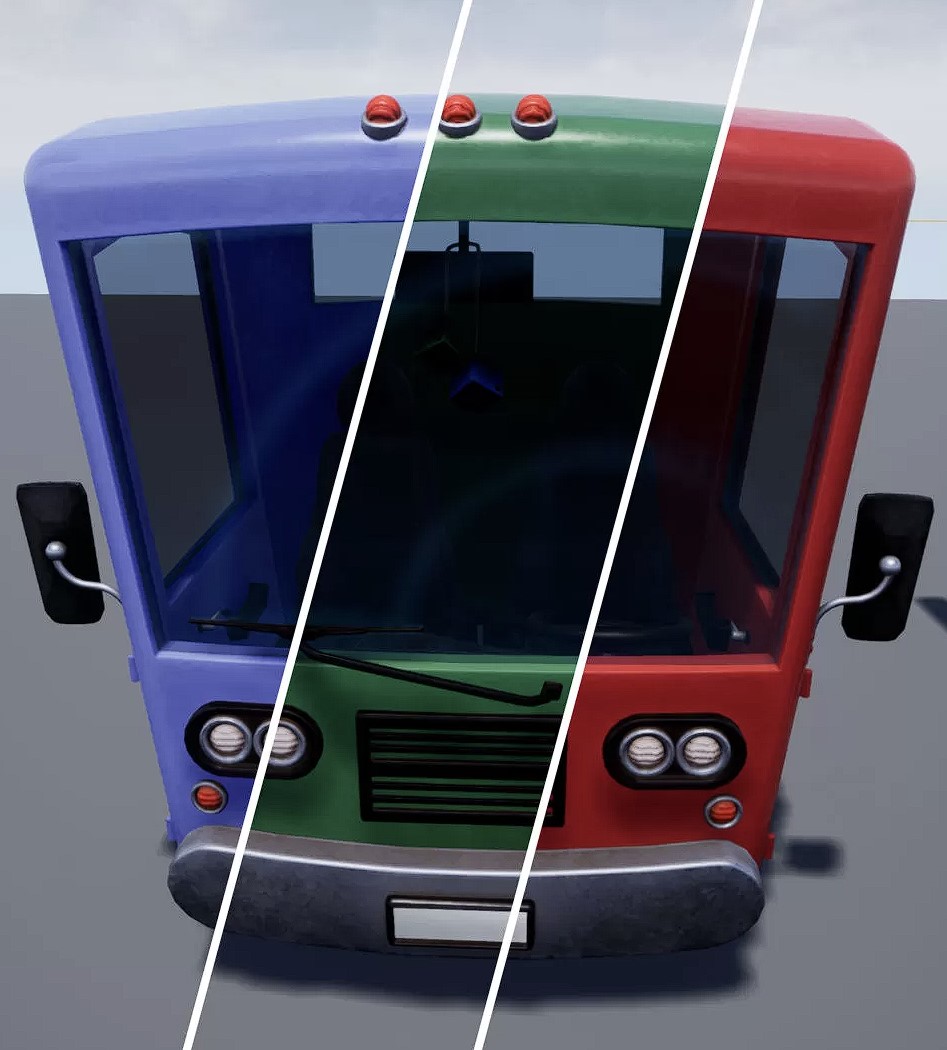
NOTE:
UE4.x USING PHYSX VEHICLES PLUGIN
UE5.x USING CHAOS VEHICLES PLUGIN
CONTROLLERS
Stylized Truck Pack
- Driving - W-A-S-D
- Randomize Truck - R
Camera
● Toggle Camera - Tab
● Camera Control - Mouse
● Toggle Camera Rotation - T
Doors
● Left Door - 1
● Right Door - 2
● Box Left Door - 3
● Box Right Door - 4
Lights
● Left Indicator - Q
● Right Indicator - E
● Toggle Headlight - Left Shift